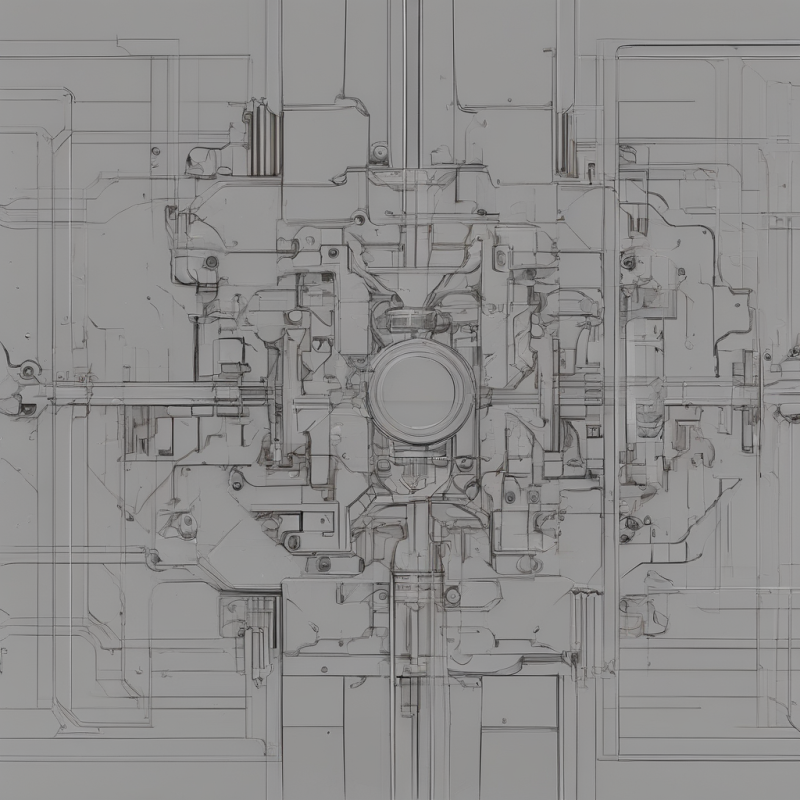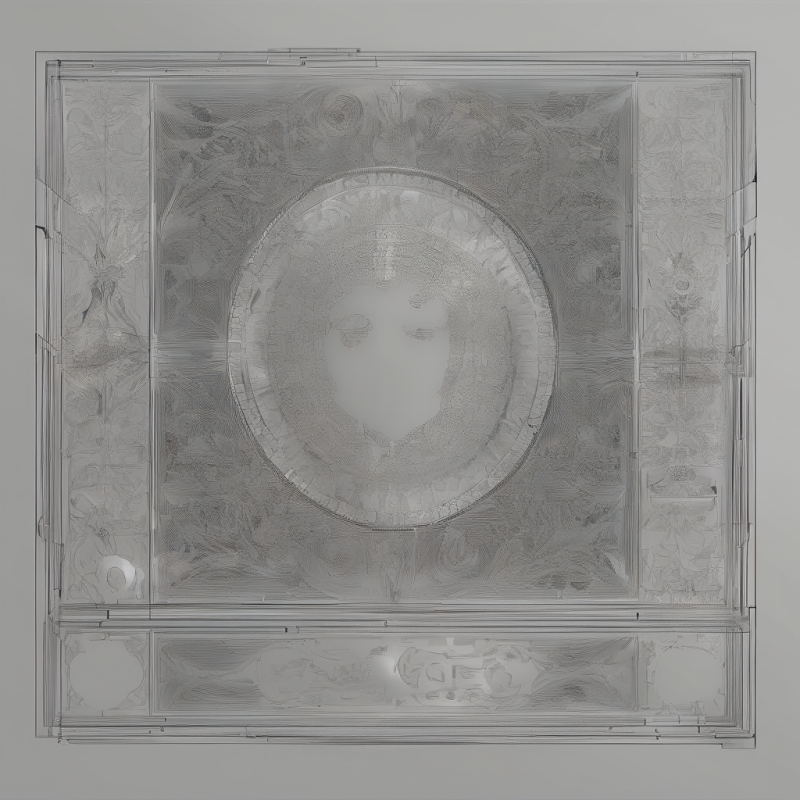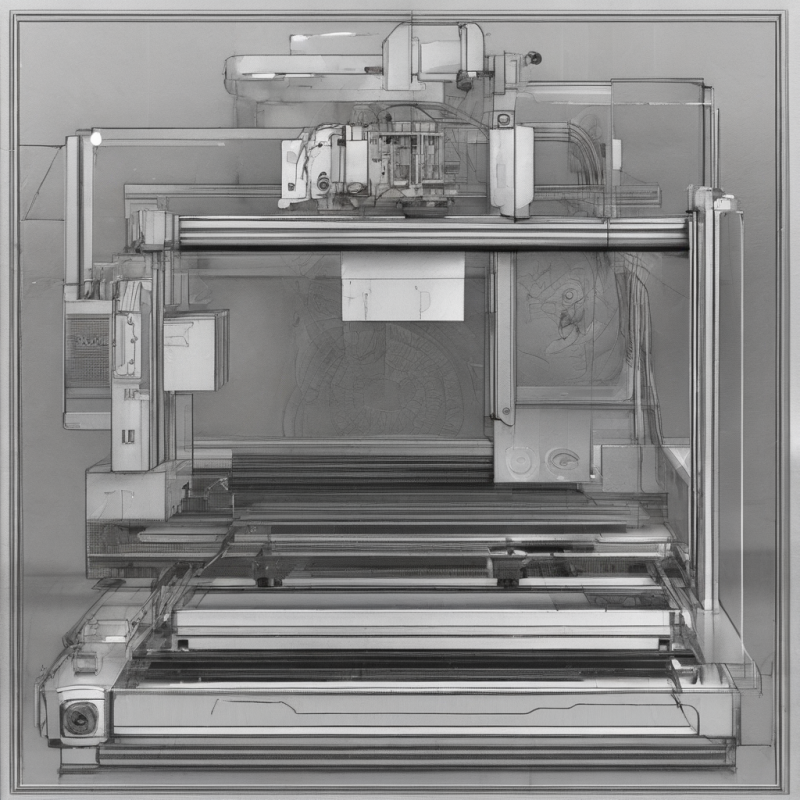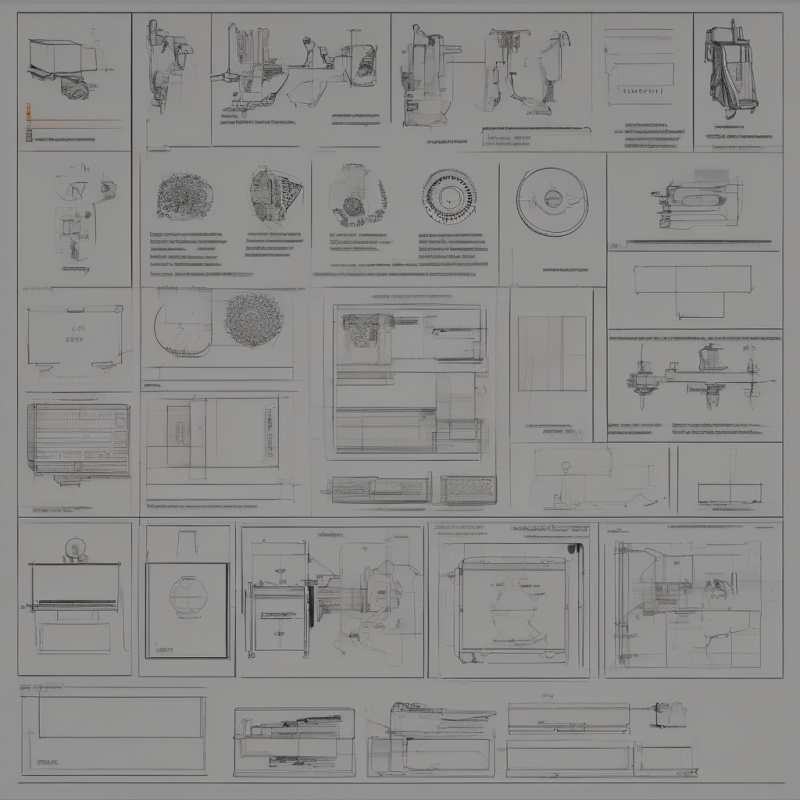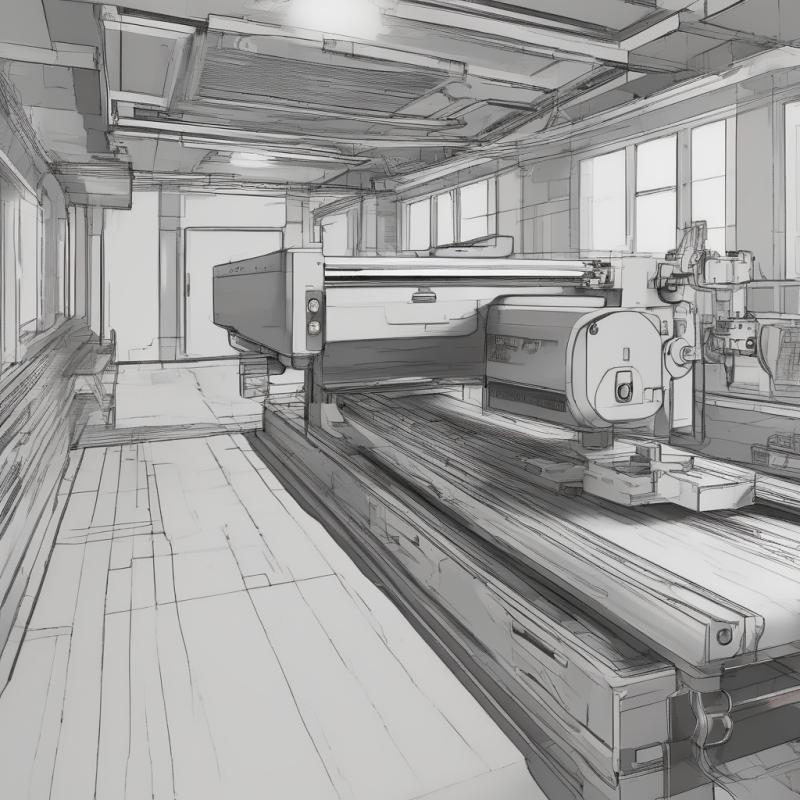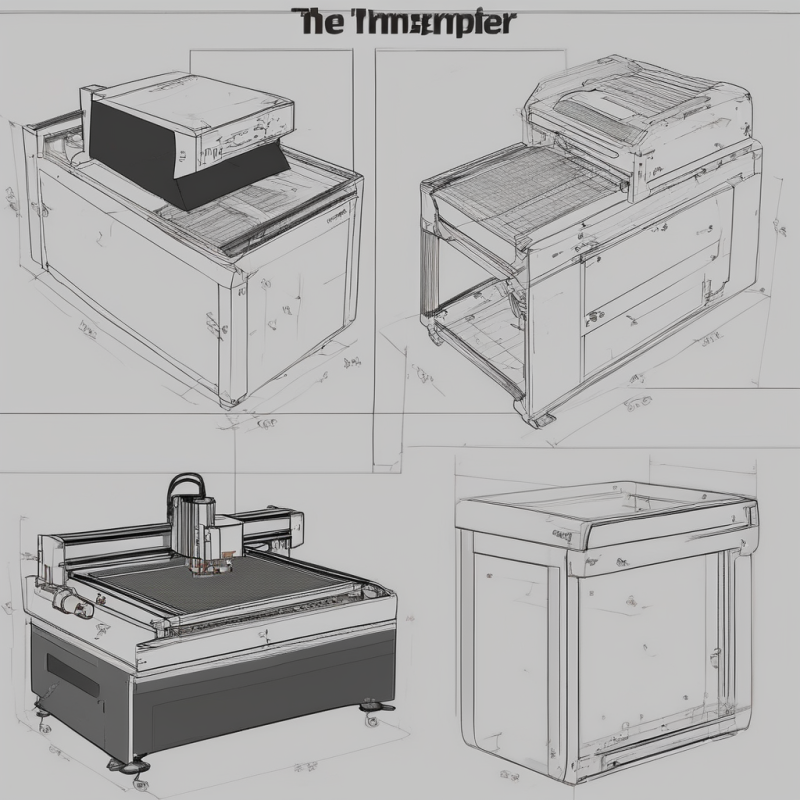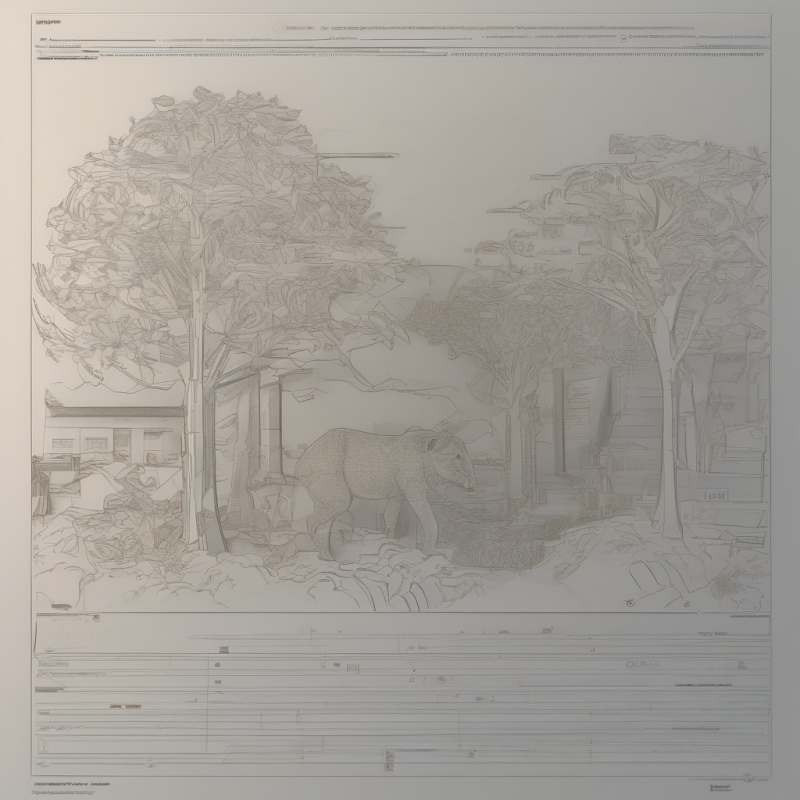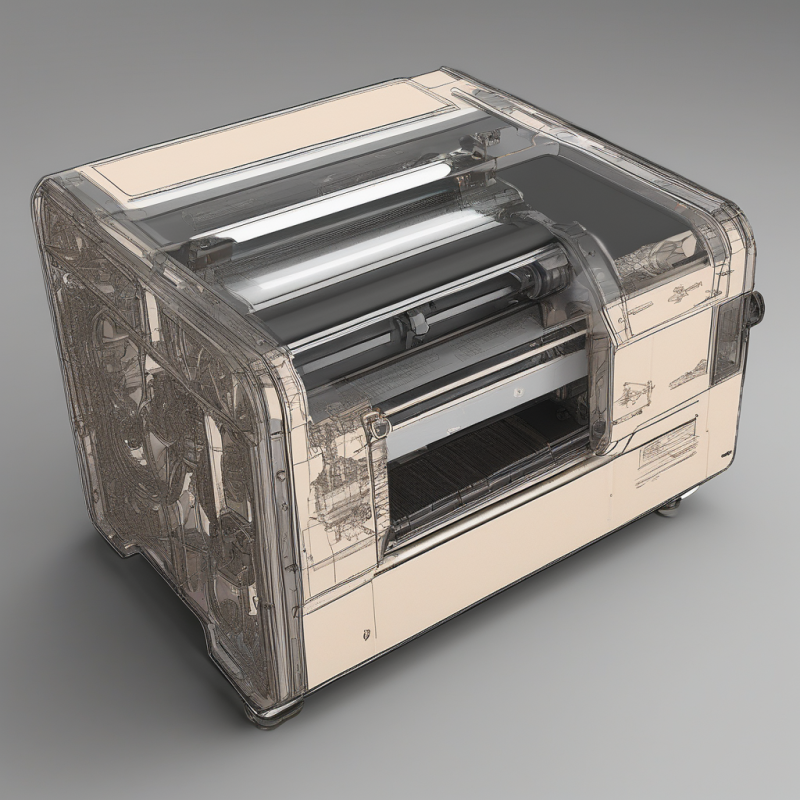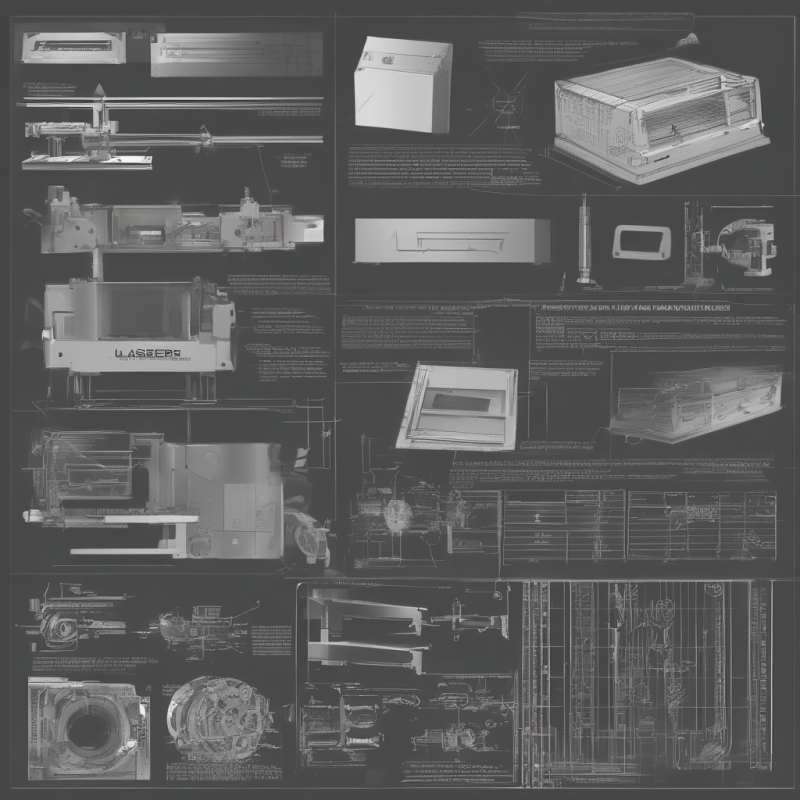Can You Cut Vinyl with a Laser Cutter?
When it comes to crafting or creating custom designs, many people wonder if they can use a laser cutter for vinyl cutting. Vinyl is a popular material due to its durability and versatility, often used in signage, decals, and other decorative applications. But can you cut vinyl with a laser cutter? The answer is yes, but there are some important considerations to keep in mind. In this article, we’ll explore whether it’s possible to cut vinyl with a laser cutter, the best practices for doing so, and what you need to know before getting started.
Can You Cut Vinyl with a Laser Cutter?
The short answer is yes—you can cut vinyl with a laser cutter. However, not all laser cutters are created equal, and some may be better suited for this task than others. Vinyl is a soft material, and while it can be cut with a laser, the type of laser and its power settings will play a significant role in achieving clean, precise cuts.
One of the key factors to consider is the wavelength of the laser. CO2 lasers are commonly used for cutting materials like vinyl because they have a longer wavelength that is absorbed well by organic materials. This makes them ideal for cutting through vinyl without causing excessive charring or damage. On the other hand, fiber lasers, which are better suited for metals, may not be as effective for vinyl cutting.
Another important consideration is the thickness of the vinyl. Thicker vinyl sheets may require higher power settings or multiple passes to achieve a clean cut. Thin vinyl, such as those used for decals, can typically be cut with lower power settings and are easier to handle with a laser cutter.
Preparing the Vinyl for Cutting
Before you start cutting vinyl with your laser cutter, it’s essential to prepare the material properly. Here are some steps to ensure the best results:
- Clean the vinyl surface: Any dirt, grease, or residue on the vinyl can interfere with the cutting process and lead to uneven cuts. Use a soft cloth and isopropyl alcohol to clean the surface thoroughly.
- Secure the vinyl: Vinyl can be slippery, so it’s crucial to secure it firmly to your work surface. You can use masking tape or a vacuum bed (if your laser cutter has one) to keep the material in place during cutting.
- Test cuts: Before committing to a full design, perform test cuts on scrap vinyl to determine the optimal power and speed settings for your machine. This will help you avoid mistakes and ensure clean, precise cuts.
By taking these steps, you can maximize the quality of your vinyl cutting projects and minimize the risk of errors.
Type of Laser Cutter for Vinyl Cutting
As mentioned earlier, not all laser cutters are equally effective for vinyl cutting. Here’s a brief overview of the types of laser cutters and their suitability for this task:
- CO2 Lasers: These are the most commonly used lasers for cutting materials like vinyl. They produce a longer wavelength that is absorbed well by organic materials, making them ideal for clean cuts without excessive heat damage.
- Fiber Lasers: Fiber lasers are better suited for metals and other reflective materials. While they can technically cut vinyl, they may not provide the same level of precision or efficiency as CO2 lasers.
- Diode Lasers: Diode lasers are compact and cost-effective but lack the power needed for thick vinyl sheets. They may be suitable for thin vinyl or engraving tasks but are generally not recommended for heavy-duty cutting.
If you’re planning to cut vinyl frequently, it’s best to invest in a high-quality CO2 laser cutter designed for this purpose. Look for machines with adjustable power settings and a large enough work area to accommodate your projects.
Safety Considerations When Cutting Vinyl
Working with a laser cutter can be hazardous if proper safety precautions are not taken. Here are some tips to ensure safe vinyl cutting:
- Protective Gear: Always wear safety glasses or goggles when operating a laser cutter. The intense light from the laser can cause eye damage if not properly protected.
- Ventilation: Vinyl emits fumes when cut, so it’s important to work in a well-ventilated area or use a fume extraction system to avoid inhaling harmful particles.
- Avoid Flammable Materials: Keep flammable materials away from your laser cutter. The heat generated during cutting can easily ignite nearby objects.
By following these safety guidelines, you can minimize risks and create a safe working environment for your vinyl cutting projects.
Applications of Vinyl Cutting with a Laser Cutter
Vinyl cutting opens up a world of creative possibilities. Here are some common applications where laser cutters shine:
- Signage: Create custom signs, lettering, and graphics for businesses or personal use.
- Decals and Stickers: Design and produce professional-looking decals and stickers for vehicles, equipment, or promotional materials.
- Fabrication: Cut vinyl shapes for furniture upholstery, floor mats, or other decorative applications.
- Craft Projects: Use laser-cut vinyl to create intricate designs for scrapbooking, home decor, and other craft projects.
The versatility of laser cutting makes it an excellent tool for both professionals and hobbyists alike. With the right equipment and technique, you can achieve stunning results in a wide range of applications.
Conclusion
So, can you cut vinyl with a laser cutter? Absolutely! Vinyl cutting is a popular application for laser cutters, especially when using CO2 lasers that are well-suited for this task. However, it’s important to choose the right equipment, prepare your material properly, and follow safety guidelines to ensure the best results. Whether you’re creating signage, decals, or custom designs, a laser cutter can be an invaluable tool in your creative arsenal.
If you’re ready to dive into vinyl cutting, consider investing in a reliable laser cutter that offers the power and precision needed for your projects. With practice and experimentation, you’ll be able to unlock the full potential of this versatile technology and bring your creative visions to life.