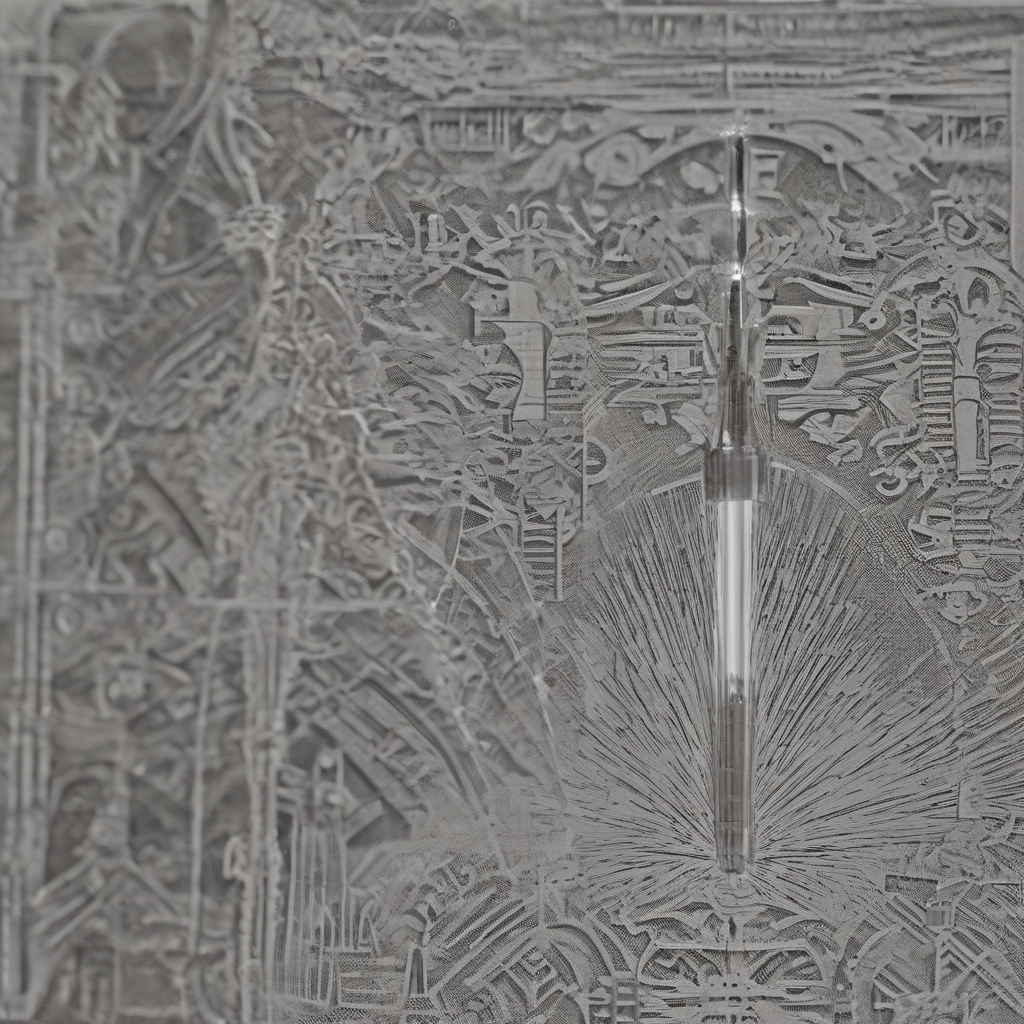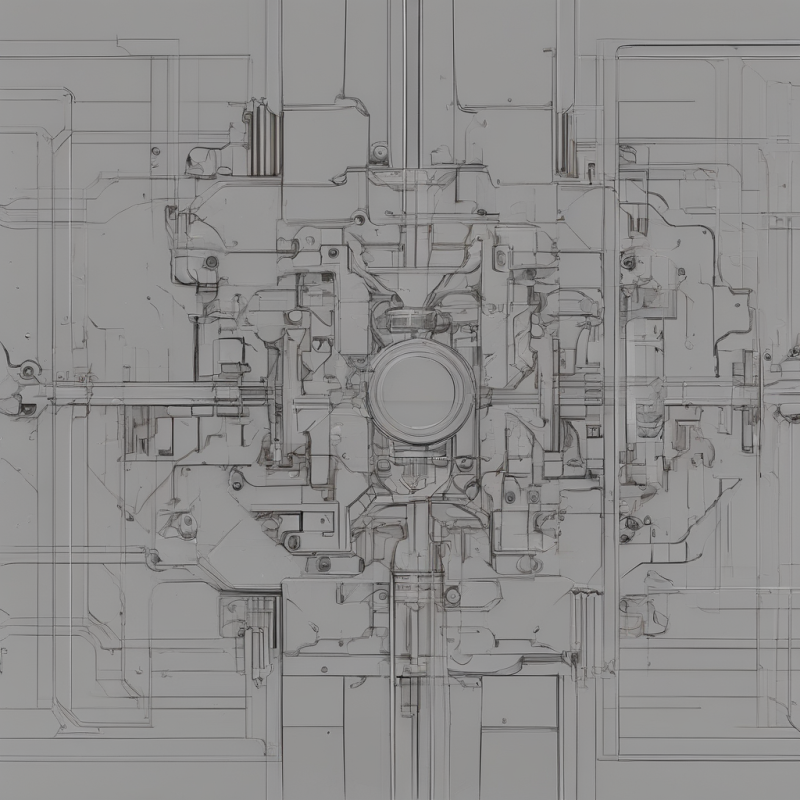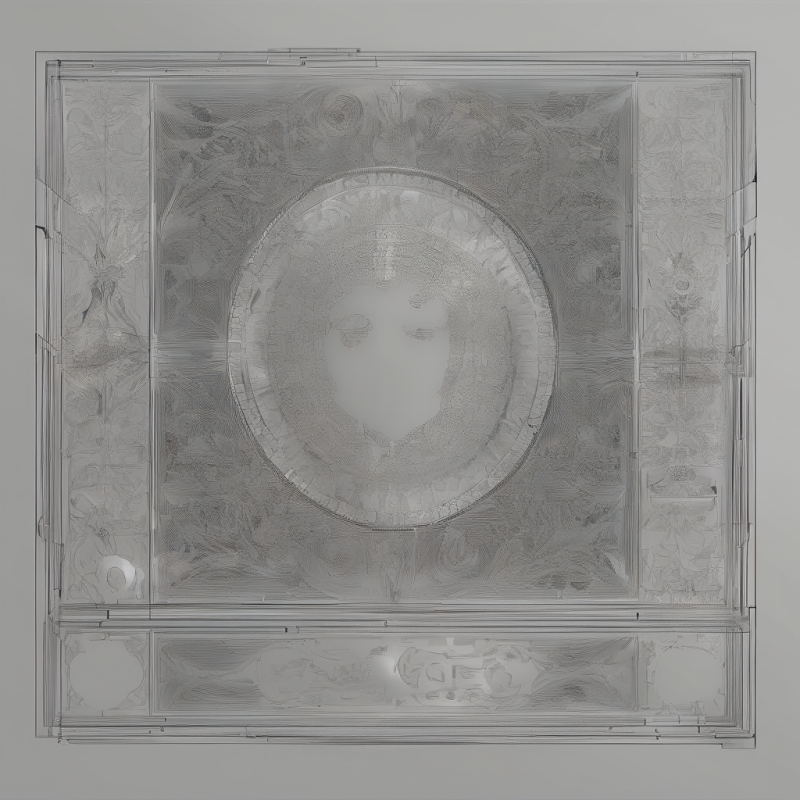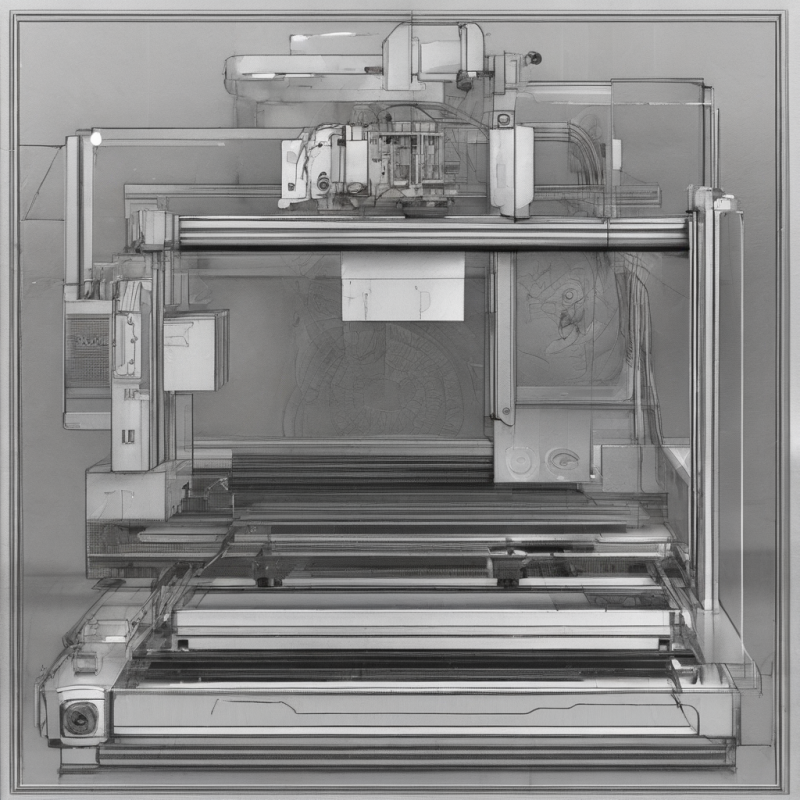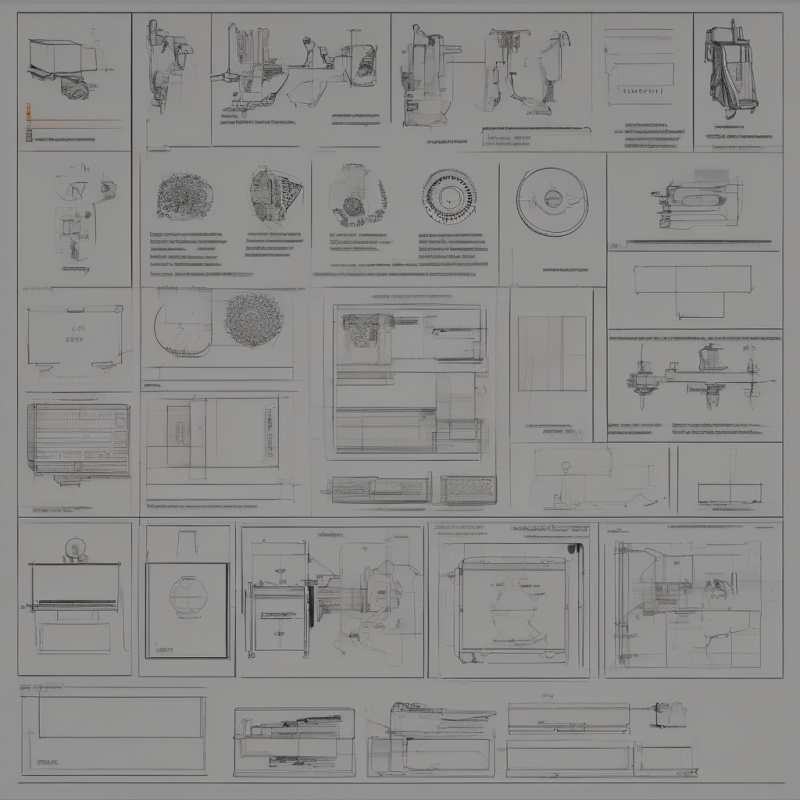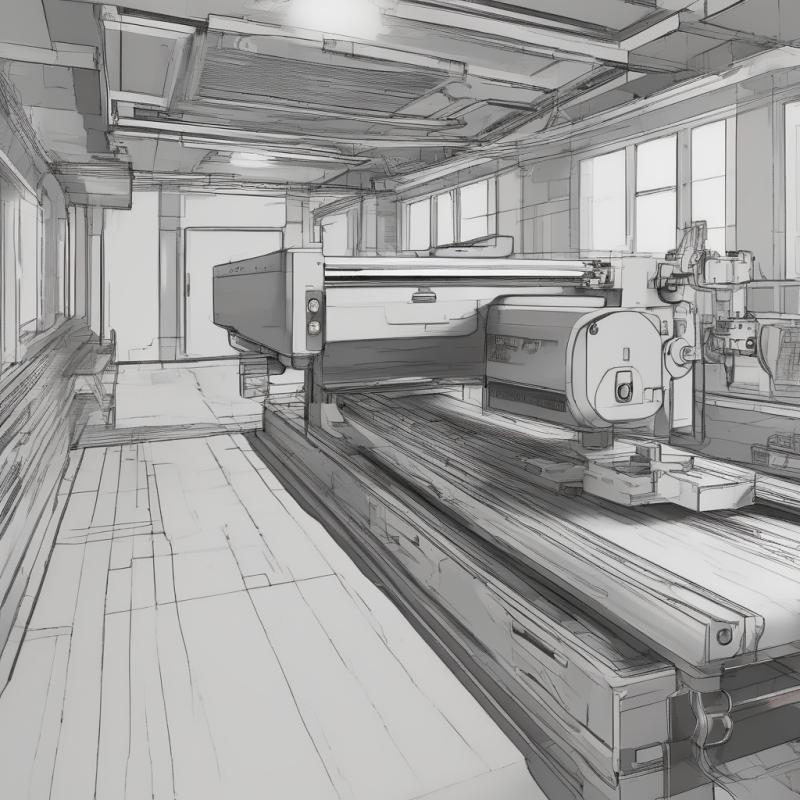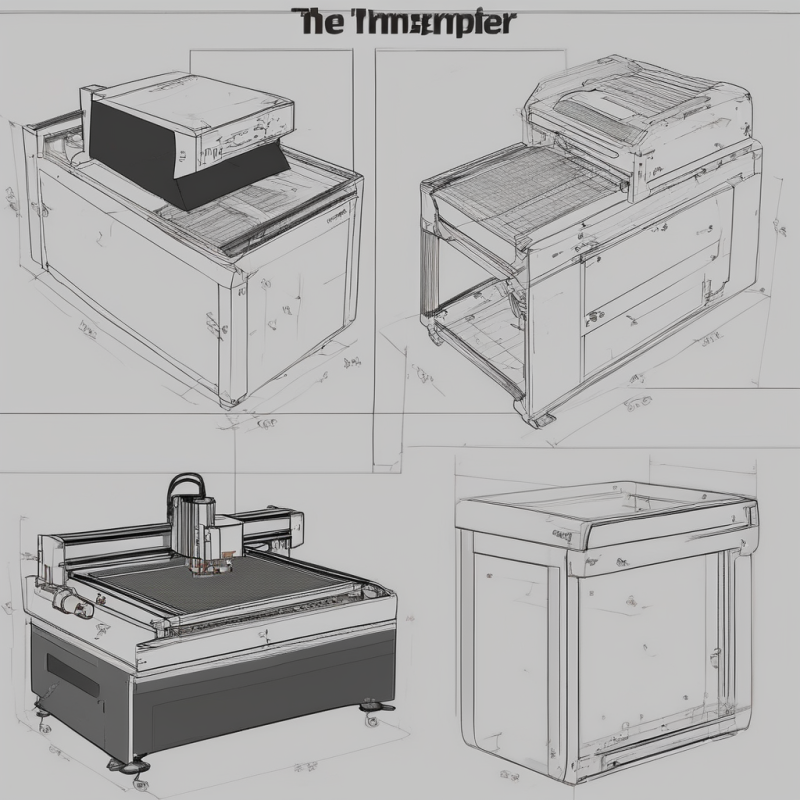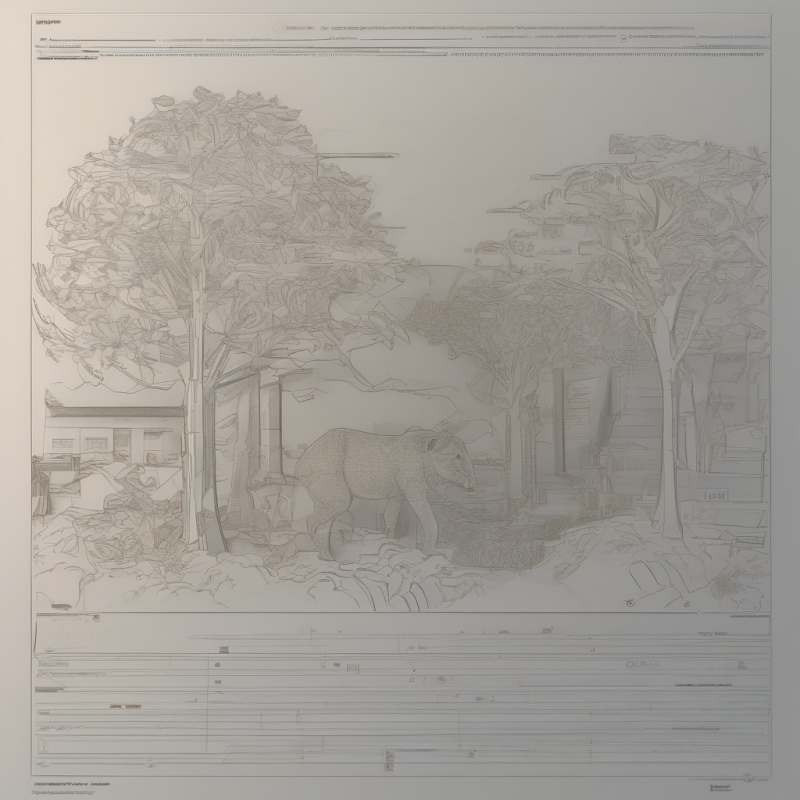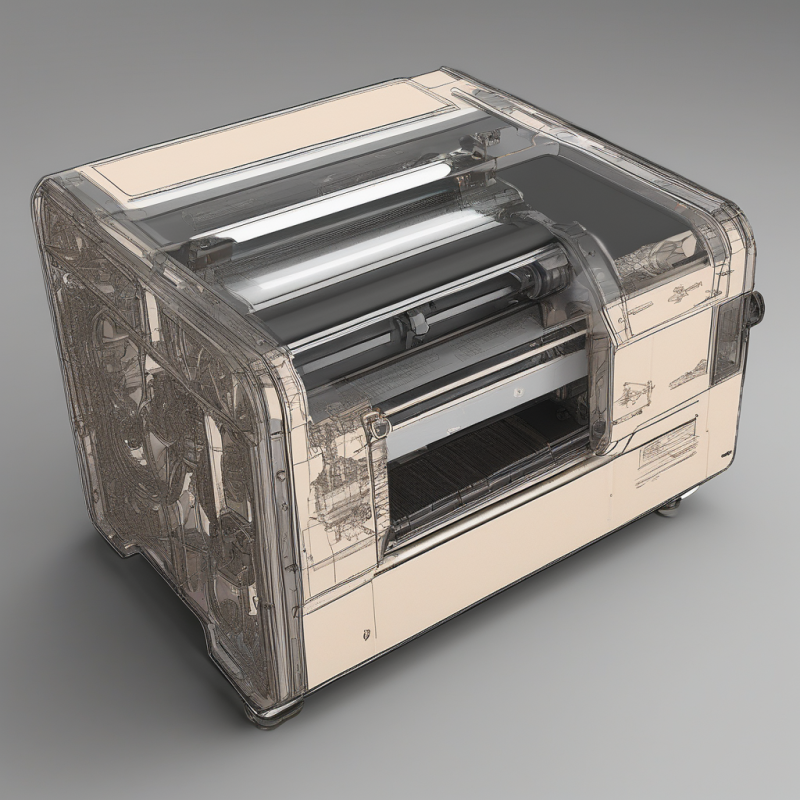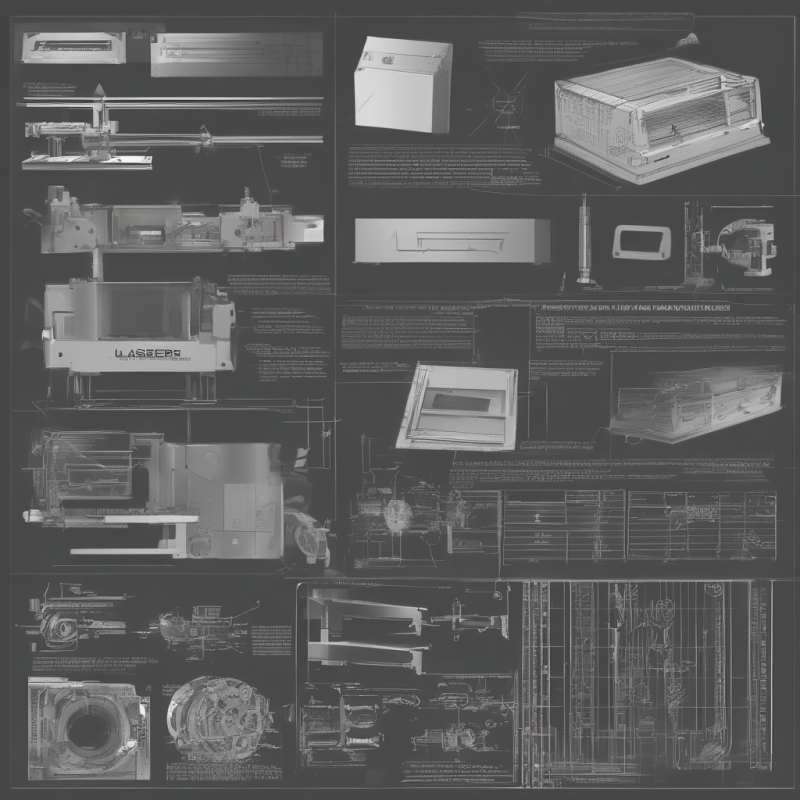Laser Engraving Program: A Comprehensive Guide
Laser engraving has become one of the most versatile and popular tools for creative expression, industrial manufacturing, and personalized customization. With advancements in technology, laser engraving programs have evolved to offer precise, efficient, and user-friendly solutions for a wide range of applications. This article explores everything you need to know about laser engraving programs, their features, benefits, and how they can transform your projects. Let’s dive in!
What is a Laser Engraving Program?
A laser engraving program is software designed to control laser engraving machines. These programs allow users to create intricate designs, patterns, and text that are then engraved onto materials such as wood, metal, plastic, glass, and more. The laser engraving program acts as the brain of the system, translating your digital designs into physical engravings with unparalleled precision. Whether you’re a hobbyist, an artist, or a professional manufacturer, laser engraving programs provide the tools to bring your ideas to life.
Key Features of Laser Engraving Programs
Laser engraving programs come packed with features that make them indispensable for both beginners and experts. Here are some of the most important functionalities:
- Design Import: Most laser engraving programs allow you to import designs from popular software like Adobe Illustrator, CorelDRAW, or even basic file formats like PDF, SVG, and DXF.
- Cutting and Engraving Modes: Many programs offer separate modes for cutting and engraving, enabling users to adjust settings based on the material and desired outcome.
- Preview Function: Before committing to a project, you can preview your design in real-time to ensure accuracy and make adjustments as needed.
- Material Settings: Different materials require different laser settings. Good programs allow users to adjust power levels, speed, and focus for optimal results.
- Batch Processing: For large-scale projects, batch processing allows you to engrave multiple designs in a single operation, saving time and effort.
Applications of Laser Engraving Programs
Laser engraving programs are incredibly versatile. Here are some common applications:
- Crafting and Artistry: Artists use laser engraving to create detailed designs on wood, metal, and stone. From custom jewelry to decorative items, the possibilities are endless.
- Industrial Manufacturing: Industries rely on laser engraving for labeling, marking, and encoding products. This ensures durability and precision in manufacturing processes.
- Jewelry Making: Laser engraving is ideal for creating intricate designs on precious metals like gold, silver, and platinum. It’s a favorite among jewelers for its precision and versatility.
- Signage and Nameplates: Businesses use laser engraving to create professional-grade signage, nameplates, and plaques with sharp, lasting impressions.
Benefits of Using Laser Engraving Programs
Investing in a laser engraving program comes with numerous advantages:
- Precision and Accuracy: Laser engraving ensures that every detail of your design is executed perfectly, even at the smallest scale.
- Speed: Modern laser engraving machines can process materials quickly, making them ideal for both small-scale and large-scale projects.
- Cost-Effective: Once you invest in the equipment and software, laser engraving is a cost-effective solution compared to traditional methods like hand carving or stamping.
- Versatility: Laser engraving works on a wide range of materials, giving you the freedom to experiment with different textures and finishes.
How to Get Started with Laser Engraving Programs
If you’re new to laser engraving, getting started can seem overwhelming. But with the right guidance, it’s a breeze:
- Select the Right Equipment: Choose a laser engraving machine and software that suit your needs and budget. Look for reviews and recommendations to make an informed decision.
- Learn the Basics: Most programs come with tutorials or user manuals. Spend time learning how to import designs, adjust settings, and operate the machine safely.
- Practice on Scrap Material: Before diving into your final project, practice on scrap material to get a feel for the machine and software.
- Experiment with Designs: Don’t be afraid to try new designs and materials. Laser engraving is all about creativity and exploration!
Maintenance and Troubleshooting
To ensure your laser engraving program runs smoothly, regular maintenance is essential. Here are some tips:
- Clean the Machine Regularly: Dust and debris can interfere with the machine’s performance. Clean it after every use to keep it in top condition.
- Check Laser Settings: Before starting a new project, verify that your laser settings are appropriate for the material you’re working with.
- Update Software: Keep your program up-to-date to enjoy the latest features and bug fixes.
Conclusion
Laser engraving programs have revolutionized the way we create, customize, and manufacture. Whether you’re looking to start a hobby or run a professional business, investing in a laser engraving program opens up a world of creative possibilities. With precision, versatility, and ease of use, laser engraving is a tool that every creator should consider. So why wait? Start your journey into the fascinating world of laser engraving today!