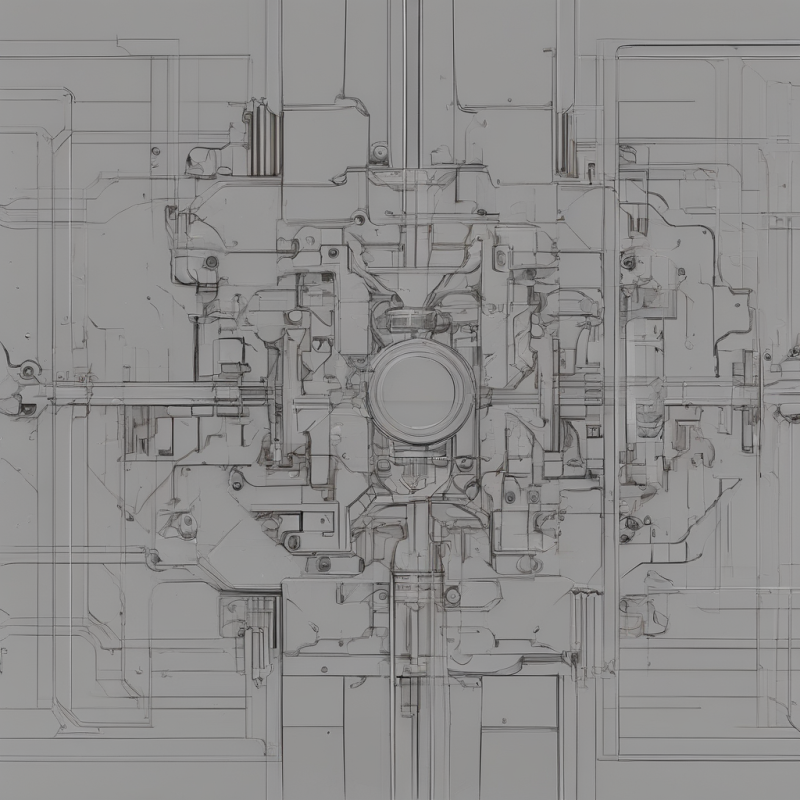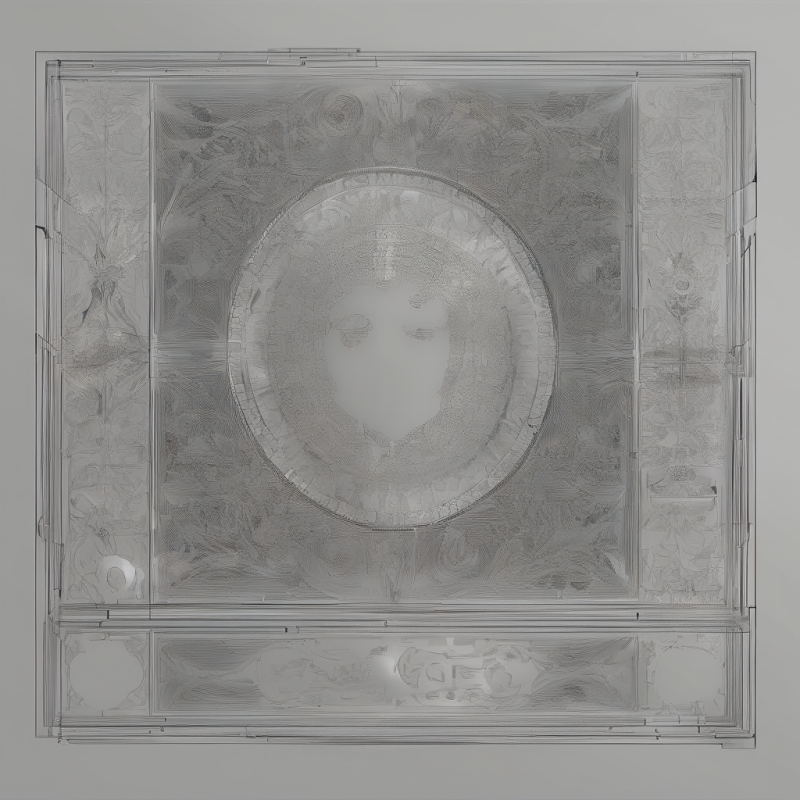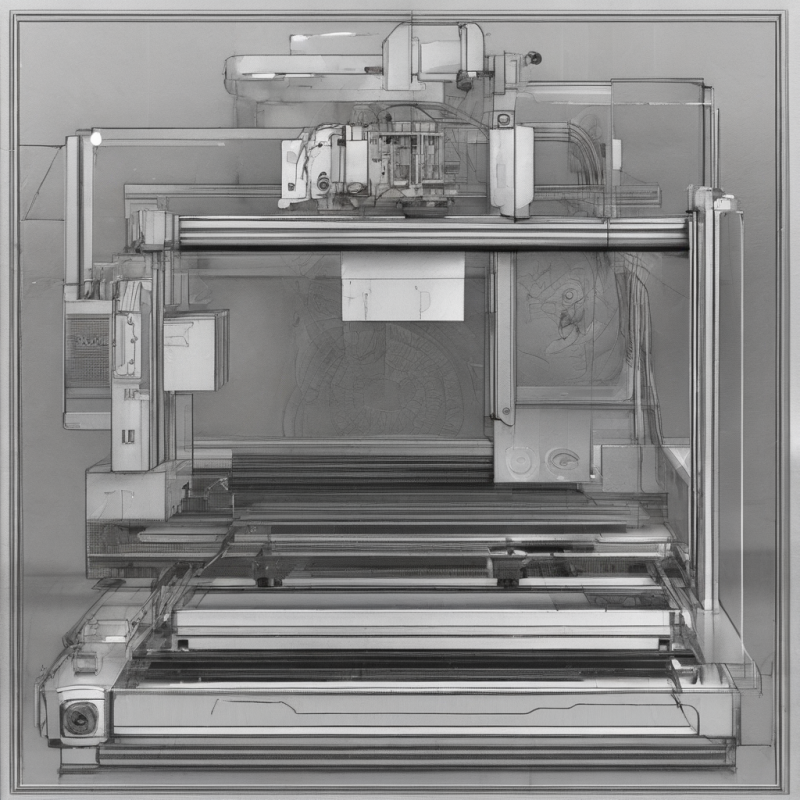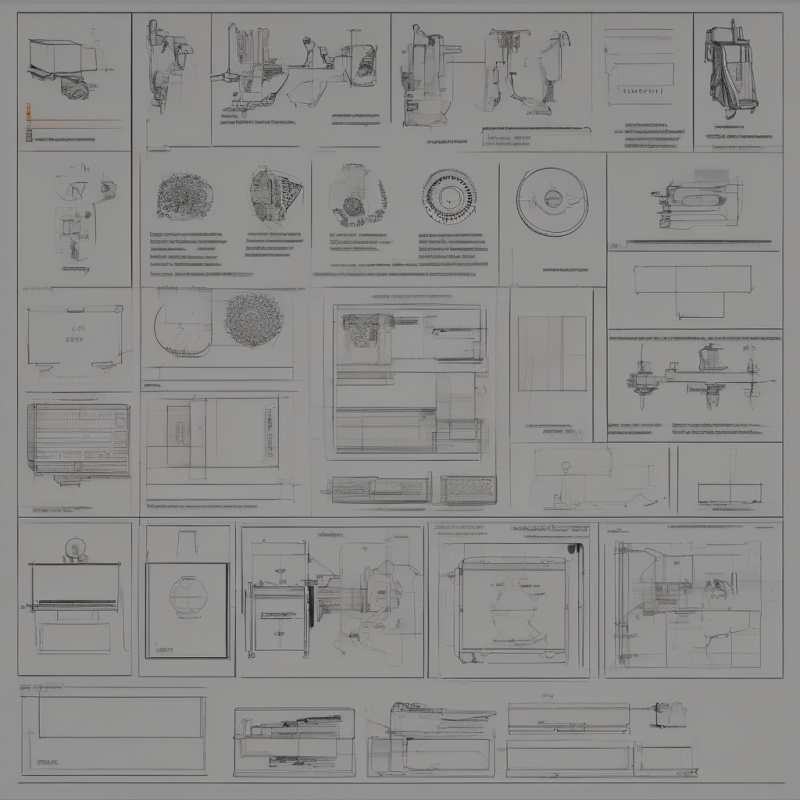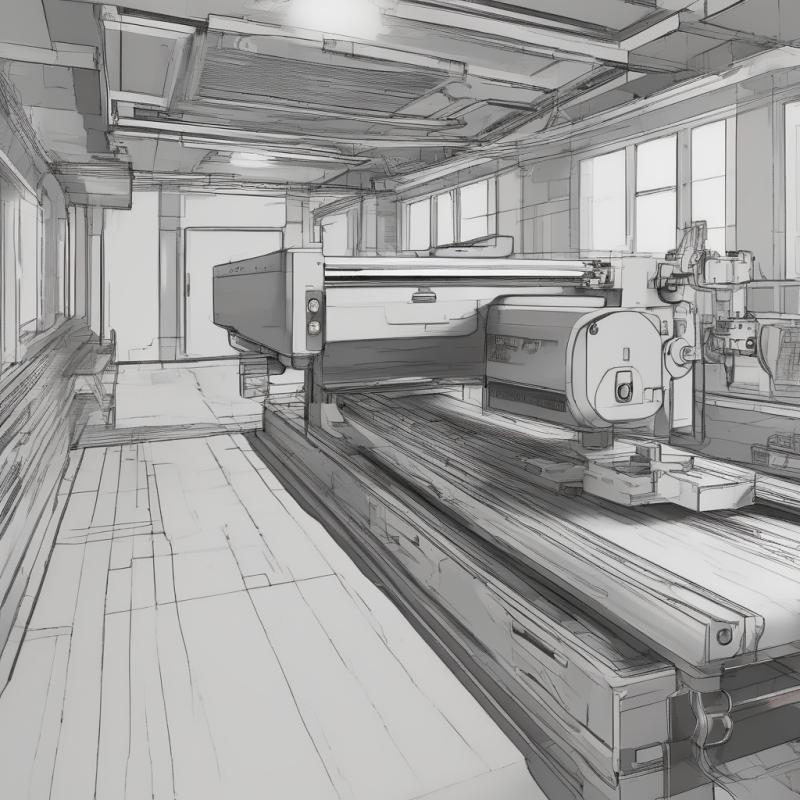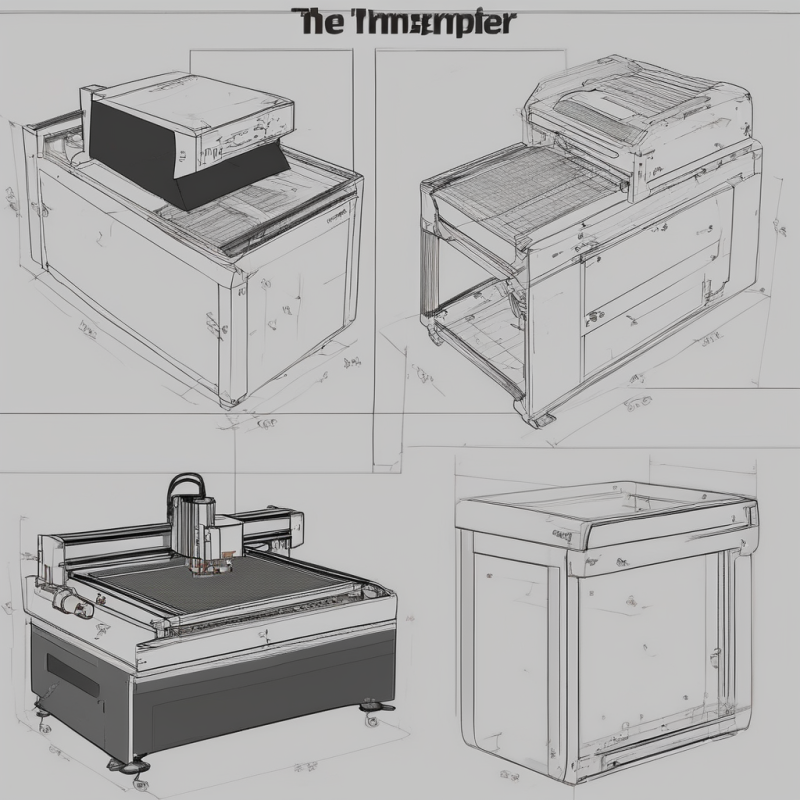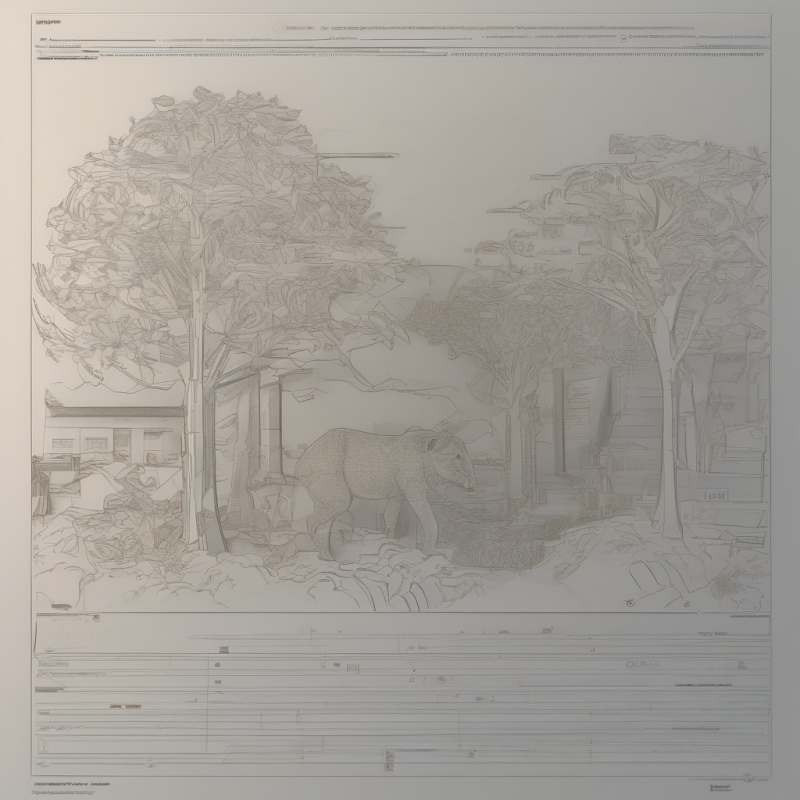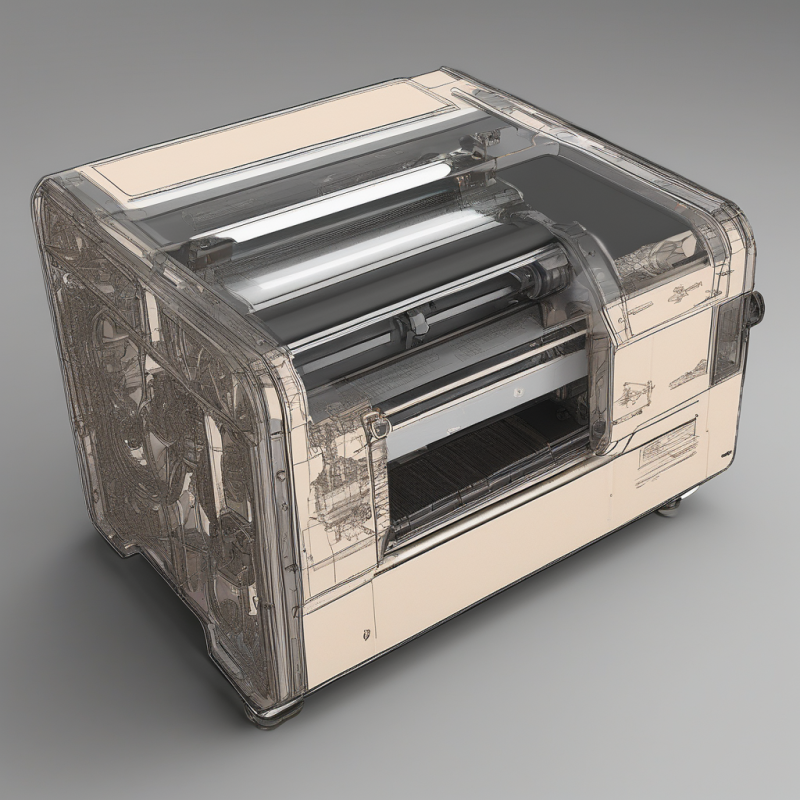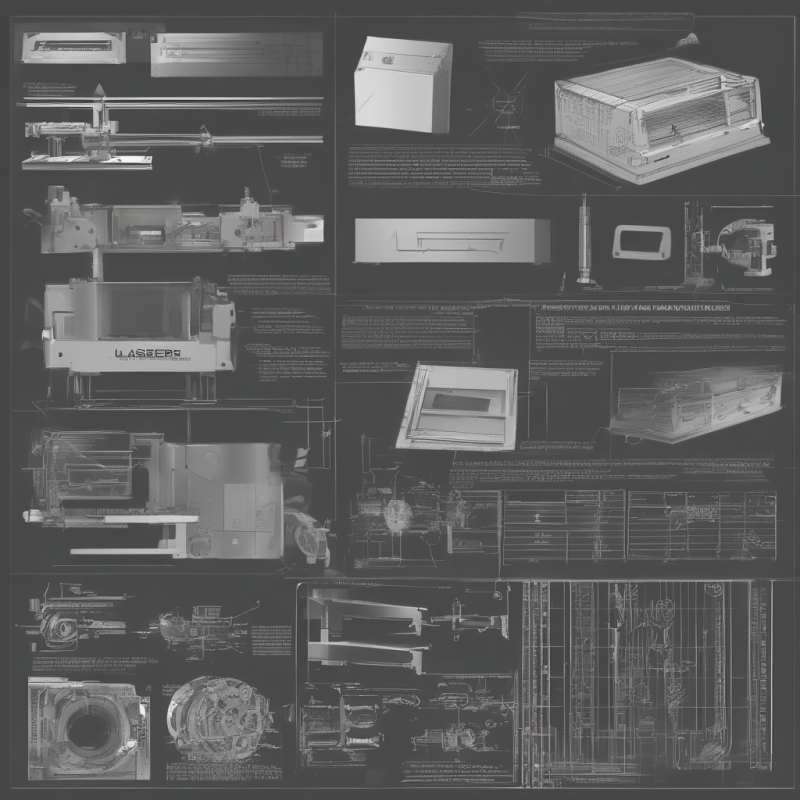Mastering Laser Engraving with the Lightburn Speed Chart: A Comprehensive Guide
Laser engraving is a versatile and precise method of creating intricate designs on various materials. Whether you’re working with wood, metal, plastic, or other surfaces, achieving optimal results requires understanding the right settings for your laser engraver. One critical tool in this process is the lightburn laser engraving speed chart, which helps determine the best speed and power combinations for different materials. In this guide, we’ll explore everything you need to know about using a laser engraving speed chart effectively.
Understanding Laser Engraving Speed Charts
A laser engraving speed chart is a reference tool that provides recommended settings for laser engravers based on the type of material being engraved. These charts typically include parameters such as speed, power, and frequency, which are essential for achieving clean, precise, and consistent results. The lightburn laser engraving speed chart is designed to simplify this process by offering pre-configured settings tailored to different materials and applications.
When using a laser engraver, the relationship between speed and power is crucial. If the speed is too high, the laser may not engrave deeply enough, resulting in faint or incomplete designs. Conversely, if the speed is too low, it can cause excessive charring or damage to the material. The lightburn laser engraving speed chart helps you strike the right balance by providing tested and proven settings for various materials.
Key Factors Affecting Laser Engraving Speed
Several factors influence the optimal speed and power settings for laser engraving:
- Material Type: Different materials have varying levels of hardness, density, and thermal conductivity, which affect how they respond to laser engraving. For example, wood is easier to engrave than metal, so it requires different settings.
- Laser Power: The power of your laser engraver plays a significant role in determining the optimal speed. Higher-powered lasers can engrave faster without sacrificing quality, while lower-powered lasers may require slower speeds to achieve the desired depth.
- Design Complexity: Intricate designs with fine details often require slower speeds to ensure precision. Simpler designs can be engraved at higher speeds without compromising quality.
- Material Thickness: Thicker materials may need lower speeds and higher power settings to achieve deep engraving, while thinner materials can be engraved faster with less power.
By considering these factors and referring to the lightburn laser engraving speed chart, you can optimize your laser engraving process for consistent and professional results.
How to Use a Laser Engraving Speed Chart Effectively
Using a laser engraving speed chart like the lightburn laser engraving speed chart is straightforward, but it requires attention to detail. Here are some tips to get the most out of your speed chart:
- Select the Right Material: Start by identifying the material you’re working with. The lightburn laser engraving speed chart provides settings for a wide range of materials, so choose the one that matches your project.
- Adjust Speed and Power Settings: Use the chart to set your laser engraver’s speed and power according to the material you’ve selected. These settings are based on extensive testing to ensure optimal results.
- Test Engrave First: Before committing to a full project, perform a test engraving on a small piece of the same material. This allows you to fine-tune your settings if necessary.
- Maintain Consistency: Keep your laser engraver clean and well-maintained to ensure consistent performance. Dust or debris can interfere with the laser’s accuracy and efficiency.
By following these steps and using the lightburn laser engraving speed chart as a guide, you can achieve professional-grade results in your laser engraving projects.
Tips for Advanced Laser Engraving Techniques
Once you’re comfortable with basic laser engraving, you can explore more advanced techniques to enhance your designs. Here are some tips:
- Layering: Use multiple passes at different speeds and power levels to create layered effects in your engravings. This technique is particularly effective for achieving depth and dimensionality.
- Custom Settings: While the lightburn laser engraving speed chart provides excellent starting points, don’t hesitate to experiment with custom settings to achieve unique results. Pay attention to how different combinations of speed and power affect your engravings.
- Vector vs. Raster Engraving: Understand the difference between vector and raster engraving. Vector engraving is ideal for clean lines and text, while raster engraving is better for creating shaded or textured designs.
With practice and experimentation, you can master advanced laser engraving techniques and unlock your full creative potential.
Frequently Asked Questions About Laser Engraving Speed Charts
1. Can I use the same settings for all materials?
No, each material has unique properties that require different settings. Always refer to the lightburn laser engraving speed chart or consult the manufacturer’s guidelines for your specific material.
2. What if my laser engraver doesn’t match the settings on the chart?
If your laser engraver has a different power output or specifications, adjust the settings proportionally based on your machine’s capabilities. Testing is essential to ensure optimal results.
3. How often should I update my speed chart?
The lightburn laser engraving speed chart is designed to be versatile and comprehensive, but it’s a good idea to review and update your settings periodically based on your experiences and feedback from your projects.
Conclusion
Laser engraving is a powerful tool for creating custom designs, and using a lightburn laser engraving speed chart can significantly enhance your results. By understanding the factors that influence laser engraving speed and following best practices, you can achieve professional-grade engravings on various materials. Whether you’re a hobbyist or a professional, mastering the use of a laser engraving speed chart will help you unlock your creative potential and produce stunning works of art.
Remember to always prioritize safety when working with laser engravers, and don’t hesitate to experiment and refine your techniques as you gain more experience. Happy engraving!