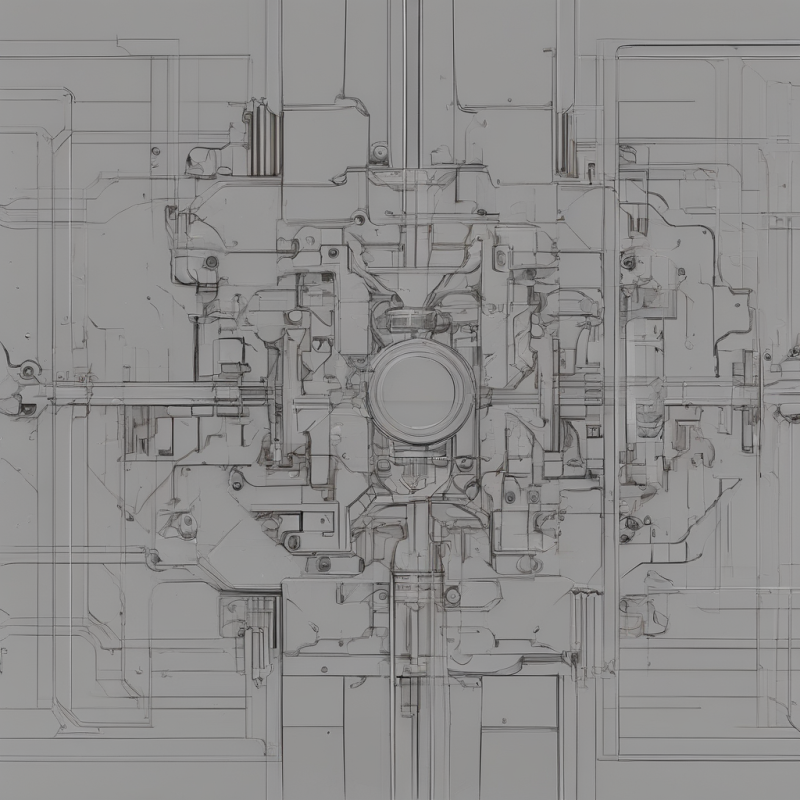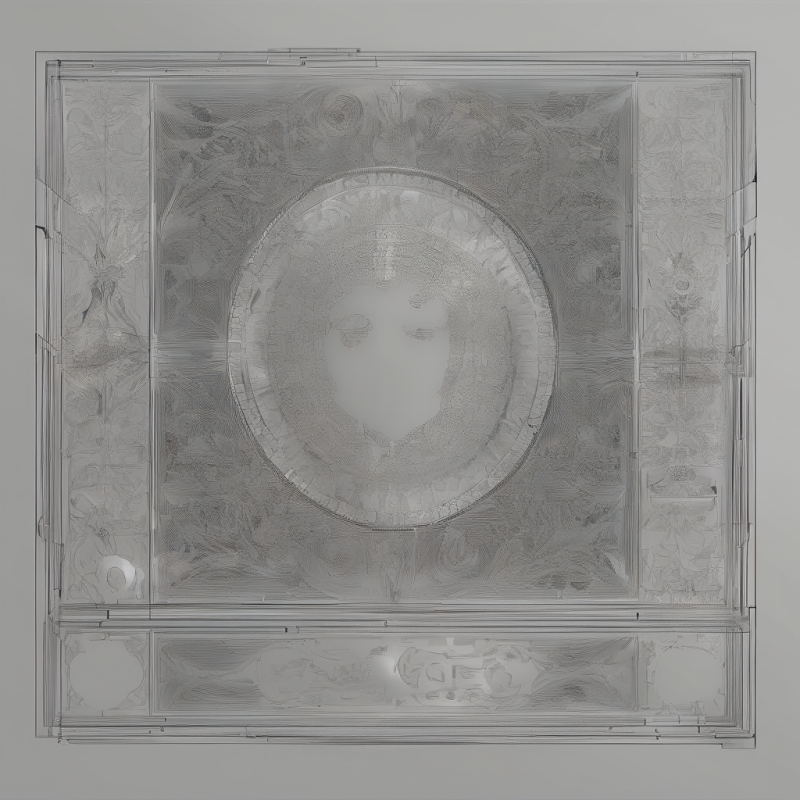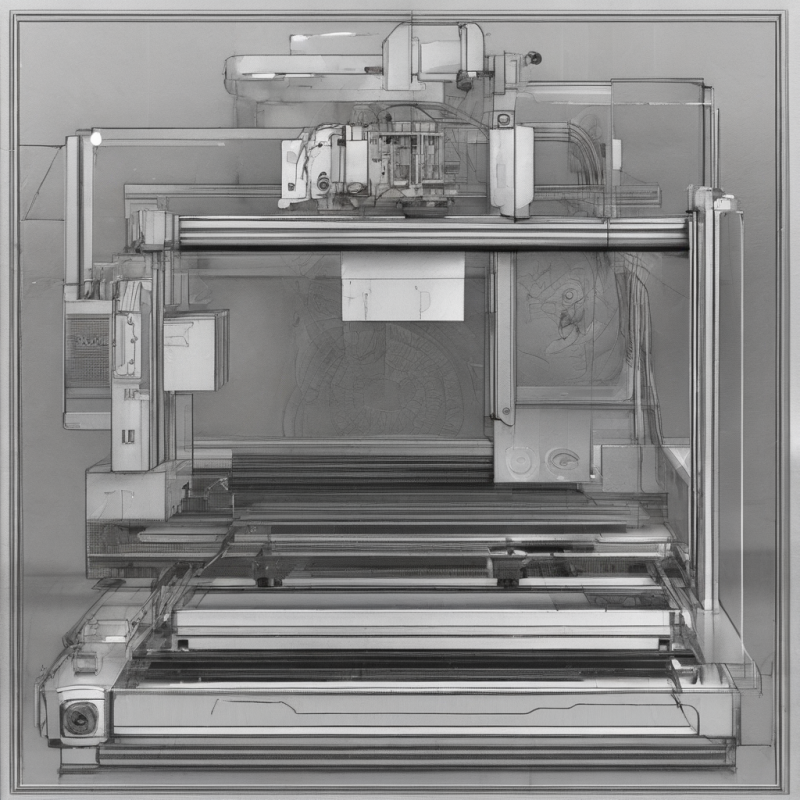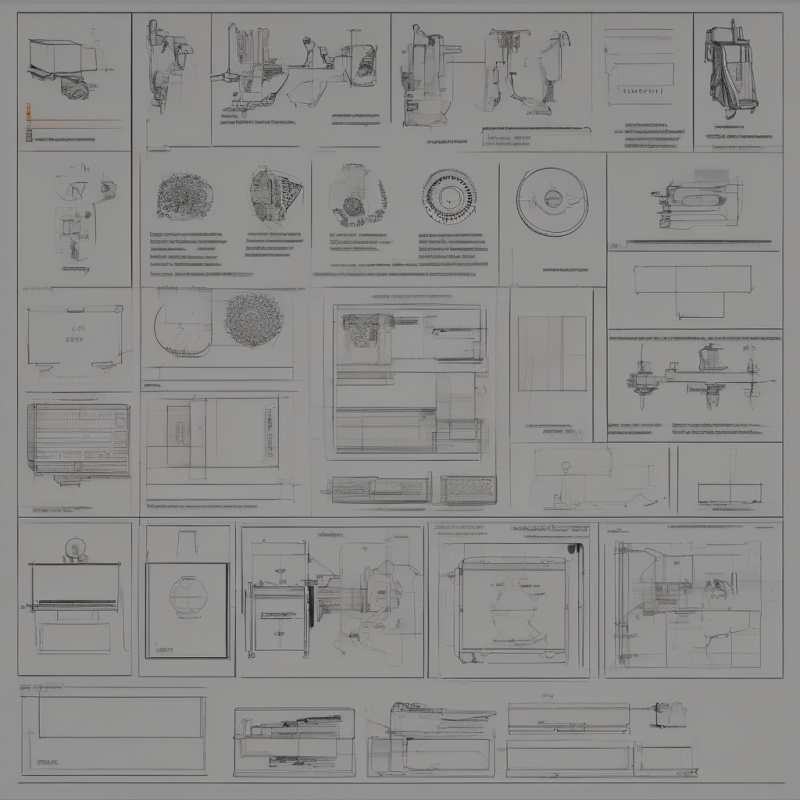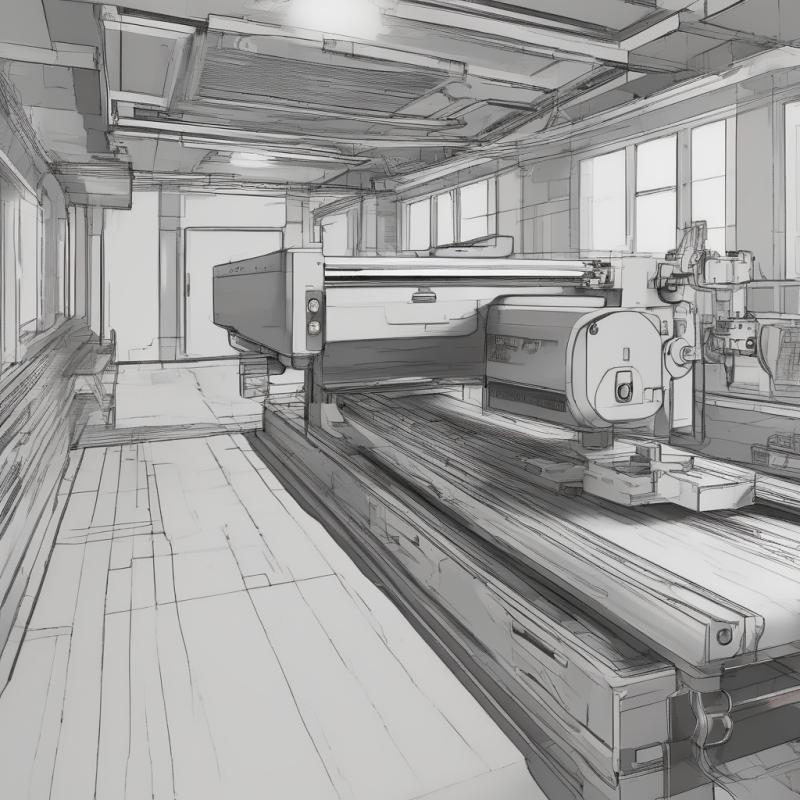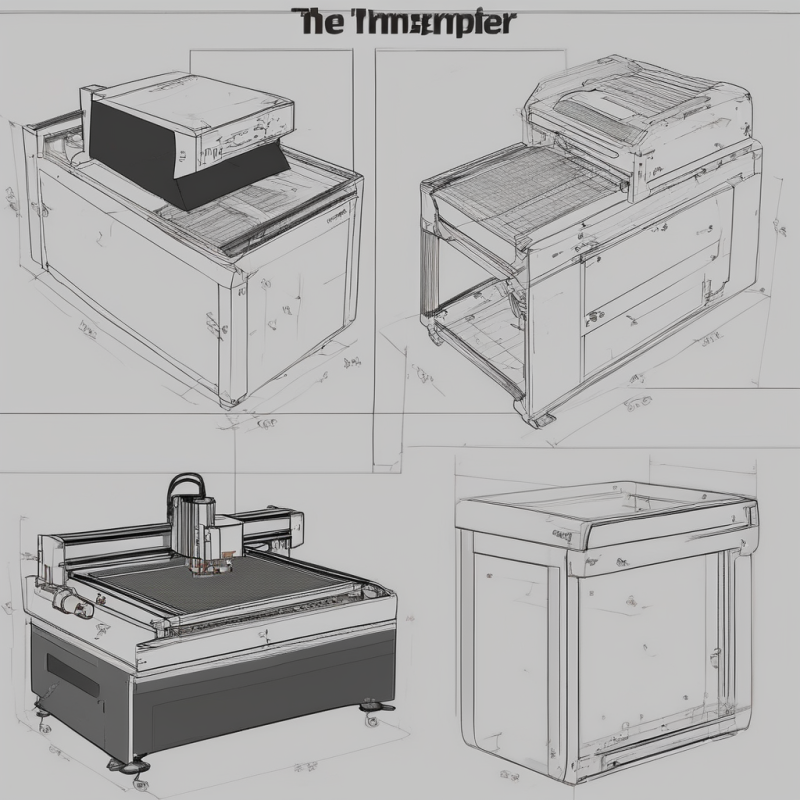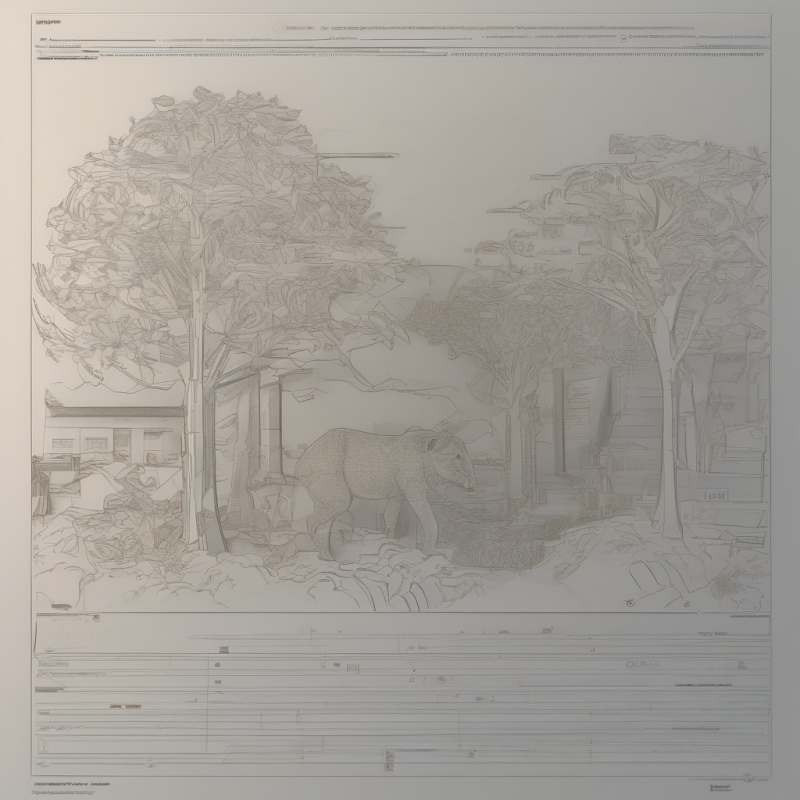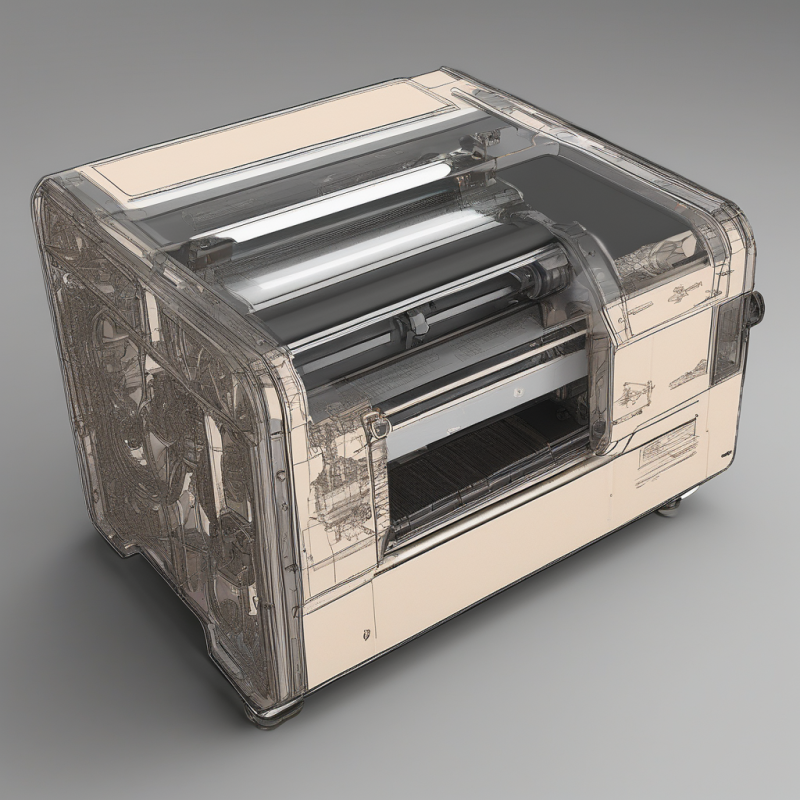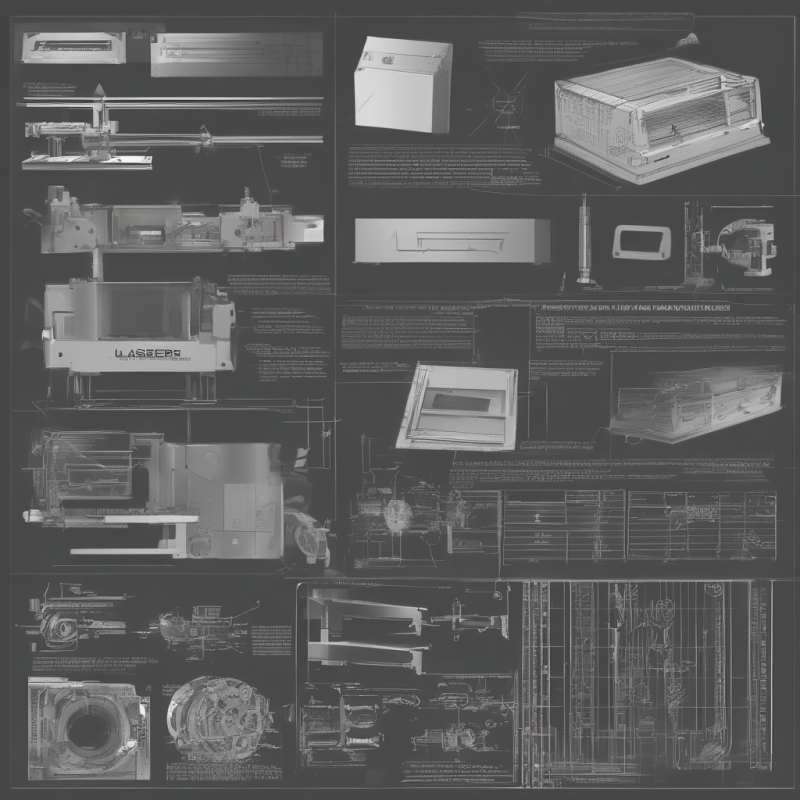The Ultimate Guide to Software for Laser Engravers
Laser engraving has become a cornerstone of modern craftsmanship, enabling artists, hobbyists, and professionals alike to create intricate designs with precision. At the heart of this technology lies the software used to control laser engravers. Choosing the right software for laser engraver can make or break your projects, so it’s essential to understand what features to look for and how to get the most out of your tools.
The Importance of Software in Laser Engraving
Laser engraving is not just about the hardware; the software plays a critical role in determining the quality and complexity of your designs. High-quality software for laser engraver allows you to transform ideas into reality by providing tools for design, editing, and machine control. Without the right software, even the most advanced laser engraver can feel limited.
One of the first questions to ask is: What features should I look for in laser engraving software? Most modern solutions offer a range of capabilities, including vector and raster image processing, layer management, and customizable settings. These tools enable you to create detailed designs and adapt them to different materials like wood, metal, or plastic.
Key Features to Look For in Laser Engraving Software
When selecting software for laser engraver, consider the following features:
- Vector and Raster Support: The ability to handle both vector (lines and shapes) and raster (bitmap images) files is crucial for versatility.
- Cut and Engrave Modes: Separate modes for cutting and engraving allow precise control over depth, speed, and power settings.
- Layer Management: Layers help organize complex designs by separating elements into different planes.
- Preview Tools: Accurate previews of your final output can prevent costly mistakes during the engraving process.
- Material Settings: Customizable settings for different materials ensure optimal results every time.
Another important consideration is ease of use. While advanced features are necessary, the interface should still be intuitive enough for users at all skill levels. Is the software user-friendly? This is a question worth asking before making a purchase.
Why Choose Hawklaser Software for Laser Engravers?
Hawklaser stands out as a top choice for laser engraving enthusiasts due to its robust features and user-friendly design. The software supports a wide range of file formats, making it compatible with popular design tools like Adobe Illustrator and CorelDRAW. Its intuitive interface simplifies the process of creating and editing designs, while advanced settings allow for fine-tuned control over your projects.
One of the standout features of Hawklaser is its ability to handle both small-scale hobby projects and large industrial applications. Whether you’re engraving a personalized gift or producing custom signage, this software adapts to your needs. How does Hawklaser ensure precision in engraving? By offering customizable settings for power, speed, and focus distance, the software allows users to achieve professional-grade results every time.
Tips for Selecting the Right Laser Engraving Software
Selecting the right software for laser engraver can be overwhelming, but following these tips will help you make an informed decision:
- Research Reviews: Look for user reviews and testimonials to gauge the software’s performance in real-world applications.
- Evaluate Compatibility: Ensure the software is compatible with your laser engraver model and operating system.
- Check Support: Good customer support can make a significant difference when troubleshooting issues or learning new features.
What are some common mistakes to avoid when choosing laser engraving software? Overlooking compatibility, ignoring user reviews, and not testing the software before purchase are all pitfalls to watch out for. Take your time to evaluate your options and choose a solution that aligns with your skills and project requirements.
Maximizing Your Engraving Projects with Hawklaser
Once you’ve selected your software for laser engraver, the next step is to maximize its potential. Hawklaser offers a range of tools to help you create stunning designs, including:
- Polygon and Path Tools: For creating precise shapes and lines.
- Text Formatting: Customizable fonts, sizes, and styles for your engravings.
- Batch Processing: Efficiently engrave multiple designs at once to save time.
How can I improve the quality of my laser engravings? Experiment with different materials, adjust settings based on trial runs, and practice refining your designs. Over time, you’ll develop a better understanding of what works best for your projects.
Conclusion
In conclusion, choosing the right software for laser engraver is essential for achieving high-quality results in your projects. Hawklaser’s combination of versatility, ease of use, and advanced features makes it a top contender in the market. By understanding what to look for and how to optimize your workflow, you can unlock the full potential of your laser engraving capabilities.
Are you ready to take your laser engraving projects to the next level? Explore Hawklaser today and discover how it can transform your creative process!